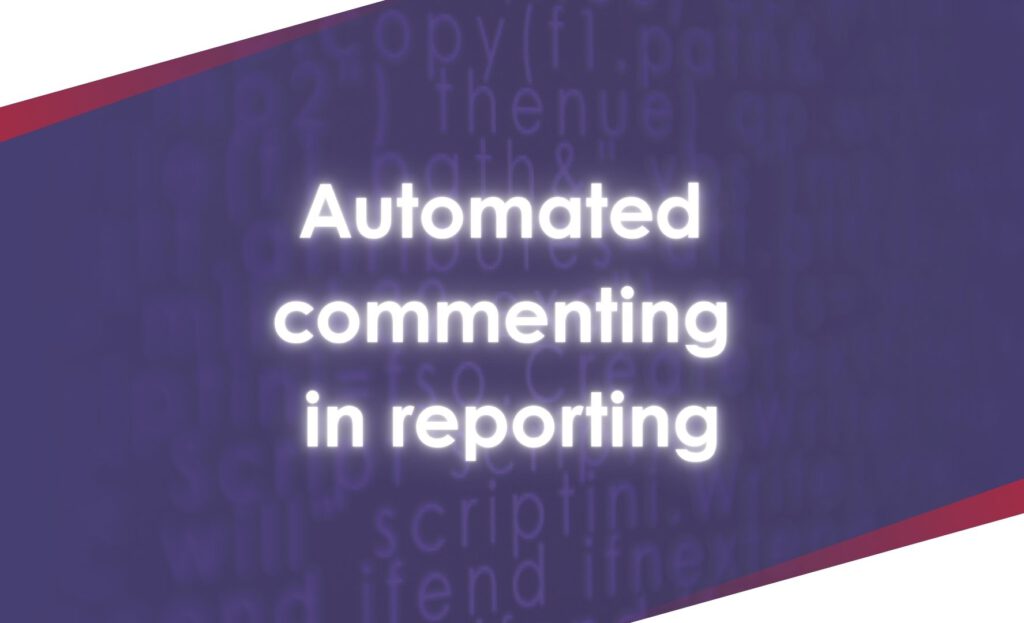Anyone who works in Controlling is familiar with this situation: the monthly report is almost finished—the figures are in, but the comments are missing. Which cost center has increased? Why has the margin shifted? And who can explain this in a comprehensible way—with 30 reports due at the same time?
This is precisely where automated commenting comes in. It takes over part of this editorial work, which previously took up valuable time in Controlling. With modern technology, deviations can now not only be calculated, but also automatically described, evaluated, and classified.
The result: faster reports, consistent language, and more time for analysis instead of wording.
Why comments are so crucial
Numbers alone do not tell a story. Only comments turn a report into a management tool because they explain connections. They answer questions such as:
- Why do the costs differ?
- Which effects are one-off and which are structural?
- Where do we need to take action?
These explanations are valuable, but they take time. In many companies, they are still created manually, often on the last night before the month-end closing.
Automated commenting solves this problem without changing the nature of reporting.
What automated commenting really is
Automated commenting means that the system generates text suggestions based on existing data and logic.
This works in three steps:
- Analysis: The system recognizes where values have changed (e.g., deviations, trends, threshold violations).
- Evaluation: Rules or AI models classify the change (“higher than planned,” “below previous year,” “significant”).
- Generation: This automatically generates a text – e.g.:
“Sales costs in August were 8% above plan. The main reason for this is participation in the trade fair in Munich.”
Depending on the system, this text can be created purely on a rule-based way or with the help of natural language generation (NLG) or generative AI.
What is already possible today?
Thanks to modern BI and planning systems, many steps in the commenting process can now be automated—without AI “taking over all the work.”
In IBM Planning Analytics and watsonx.ai, for example, you can:
- Automatically detect deviations according to defined rules,
- Output text modules depending on threshold values (“above plan,” “below previous year,” “constant”),
- Provide context for key figures (“higher personnel expenses due to additional FTEs”),
- Dynamically display comments in Excel or web reports,
- and—with watsonx.ai—even vary or summarize reports linguistically (“short version for management,” “detailed report for Controlling”).
This results in semi-automated commentary that remains technically accurate, consistent, and adaptable.
The benefits for Controlling?
The advantages quickly become apparent—precisely in areas where Controlling teams would otherwise lose a lot of time:
- Less paperwork: Comments are generated automatically and only need to be checked.
- Faster reports: No waiting for approvals or manual texts.
- Consistent language: Uniform wording in all areas.
- Greater transparency: Every deviation is explained—traceable and documented.
- More focus on analysis: Time is freed up for interpretation and control.
Or, as one customer put it:
“We used to argue about text – today we argue about insights.”
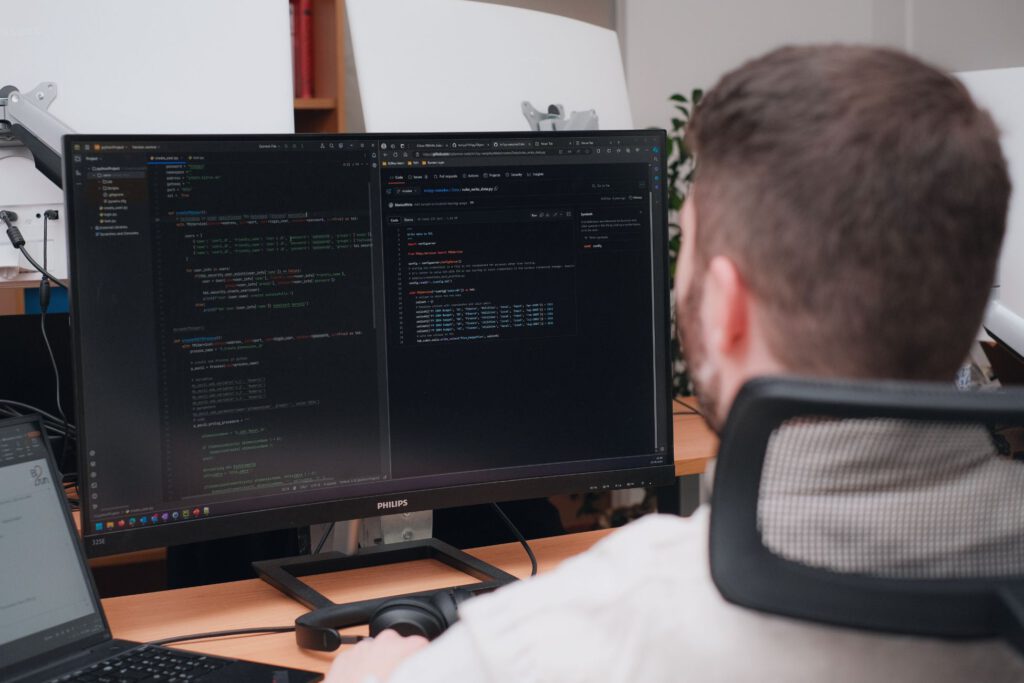
Typical procedure in practice
An example from a customer project:
- Data basis: The company uses SAP for accounting and IBM Planning Analytics for planning and reporting.
- Deviation logic: We define thresholds and commenting rules together.
- Text modules: TM1 automatically generates sentences such as:
- “Revenue above target (+5%) due to stronger demand in area X.”
- “Personnel expenses slightly above previous year due to additional FTEs.”
4. Supplementary AI layer: watsonx.ai summarizes similar comments or rephrases them in context—e.g., “short report for management.”
5. Result: The reporting team saves around 30% of the time per cycle, while maintaining the same quality of content.
Limits & success factors
Automated commenting does not replace professional expertise—it supports it. For this to work, the following is required:
- clean data to ensure that comments are technically accurate,
- clear logic regarding which key figures are evaluated and how,
- transparency regarding when a comment was generated automatically,
- and governance to ensure that no one publishes “blindly.”
When these conditions are met, automation becomes a real asset—not a risk.
Our approach at BI2run
We support companies in gradually automating their reporting—from simple rules to AI-supported commentary with watsonx.ai.
Our approach:
- Analysis of the existing reporting structure
- Definition of commenting rules & thresholds
- Implementation in IBM Planning Analytics
- Optional extension with watsonx.ai for dynamic text generation
- Testing, fine-tuning, go-live
The goal: automation with expertise—efficient, transparent, and immediately effective.
Why automation is worthwhile now
Automated commenting is no longer a topic for the future, but rather a practical relief in everyday reporting. It speeds up processes, improves the quality of reports, and ensures that controllers can once again concentrate on what is essential: managing the company.
Would you like to know how automated commenting can make your reporting more efficient? We would be happy to show you how you can achieve measurable results in just a few weeks with IBM Planning Analytics and watsonx.ai in a no-obligation consultation.
👉 Schedule a consultation appointment now and start a pilot project.