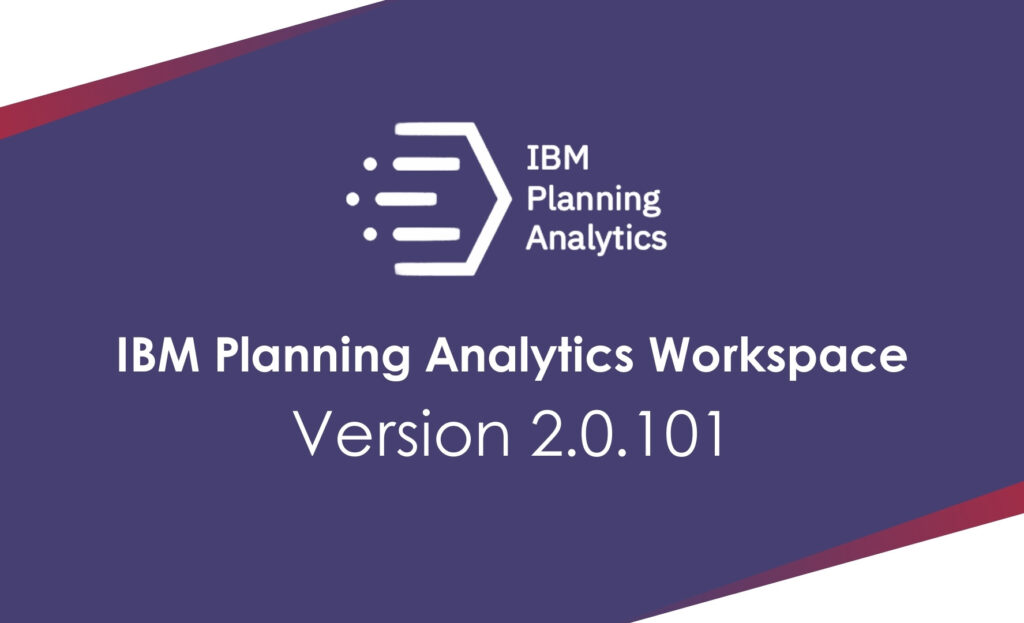IBM has released Planning Analytics Workspace 2.0.101/2.1.8, a series of exciting new features that make everyday work easier. From AI-supported analyses and improved visualizations to optimized export and filter options – the update brings numerous improvements for reporting, data management and planning. In this article, we present the most important new functions and show how they make the analysis and planning process more efficient.
News in Books and Reporting
AI-supported functions for deeper insights
With the new “Explain Cell” function, users can use generative AI to better understand relationships within their data models. This function provides an automatically generated explanation of which values contribute to a specific cell value, making it easier to make informed decisions.
In the new PAW version, the AI assistant also supports automatically generated insights for visualizations and impact analyses for data views. This allows the effects of individual data points to be captured more quickly, making it much easier to analyze and interpret data.
Improved operation and user experience
The action button configuration has been optimized: All settings are now clearly arranged in a central “Configure” tab. This makes managing these buttons more intuitive and efficient.
In addition, action buttons can now execute multiple processes or AI jobs simultaneously, automatically navigate to a specific page after a process has been completed or trigger an action immediately after clicking. Individual notifications inform you whether a TurboIntegrator process was successful or whether errors occurred.
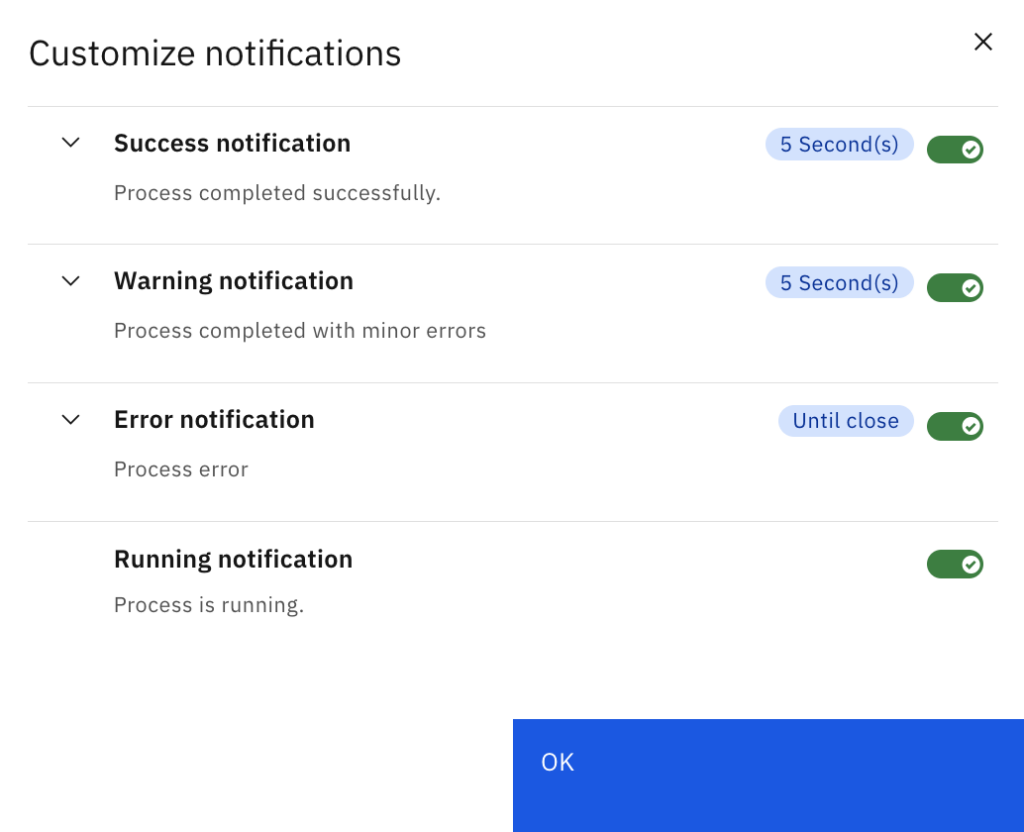
Data visualization and user-friendliness in Planning Analytics Workspace
Cells can now be colored depending on the data status, so that values derived from rules, read-only or sandbox values can be distinguished at a glance. This significantly improves clarity.
There are extended search functions in the Set Editor that can be used to search both current and subordinate members. In addition, consolidations can be collapsed and expanded in a data view with a single click, which makes navigation easier.
New export and filter options
The export function in Books has been improved: users can now export specific data from cubes, dimensions, or hierarchies. This saves valuable time, especially for recurring reports or ad-hoc analyses, as only relevant data is extracted instead of manually filtering large quantities.
In addition, character strings (string values) can now also be filtered according to criteria such as “contains”, “starts with” or “ends with”. This makes working with text-based data much more flexible.
Improved data management and -input
Data entry in consolidation cells can now be specifically controlled. Users can specify whether values in aggregated cells may be edited, which prevents unwanted changes.
Cell values can also be transferred as parameters for processes. Action buttons can be configured to include certain values directly in processes. The creation of pick-lists has also been simplified: drop-down pick-lists can now be created directly in the Cube Viewer without complicated setups.
Optimizations for PAW Applications and Plans
Applications and Plans now offer compact summary pages on which all the elements contained are clearly displayed. This makes navigation easier and provides a quick overview.
Users can also define their own colors for tags to better structure elements within a plan. This improves visual organization and makes it easier to distinguish between different areas.
Improvements in modeling
Sorting in the database view has been improved: public and private views can now be managed in separate folders, which improves the overview.
There is also a new copy function for MDX and script components. Users can duplicate different parts of MDX queries, rules or TurboIntegrator processes more easily, making it easier to reuse code.
Error logs can now be accessed directly from the server log, allowing problems to be identified and resolved more quickly. This saves time-consuming detours and improves efficiency.

Conclusion
The update to IBM Planning Analytics Workspace 2.0.101 brings numerous improvements that make working with data more efficient and intuitive. Companies benefit from a faster, automated and more user-friendly analysis and planning environment.
You can find out exactly how the new functions can be used in detail here.
Would you like to find out more about IBM Planning Analytics? Contact us for an individual consultation or a live demo!