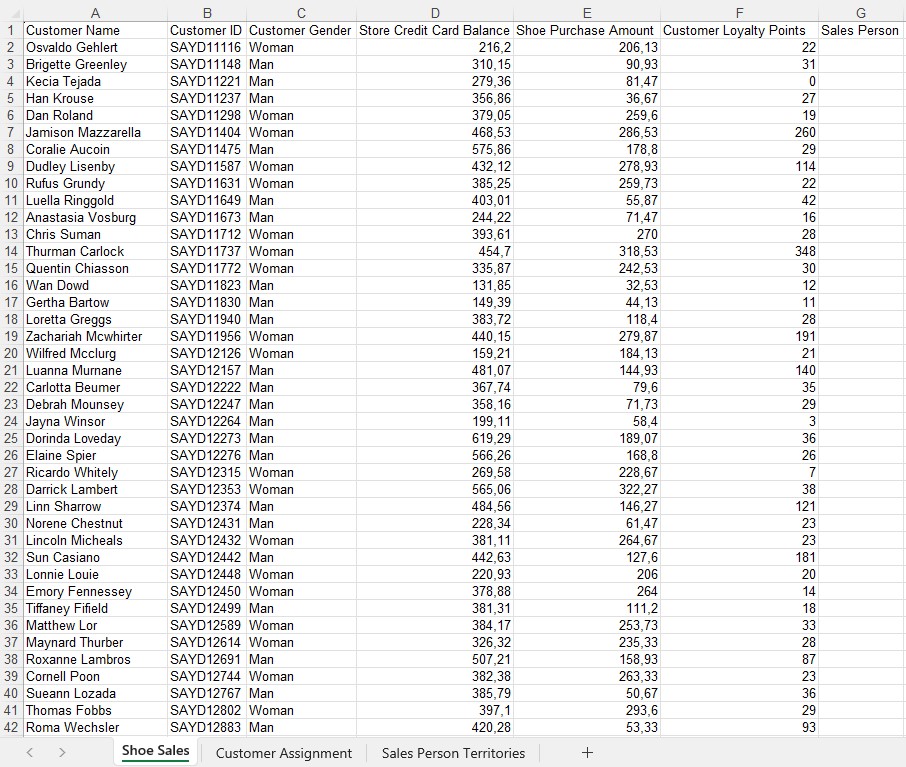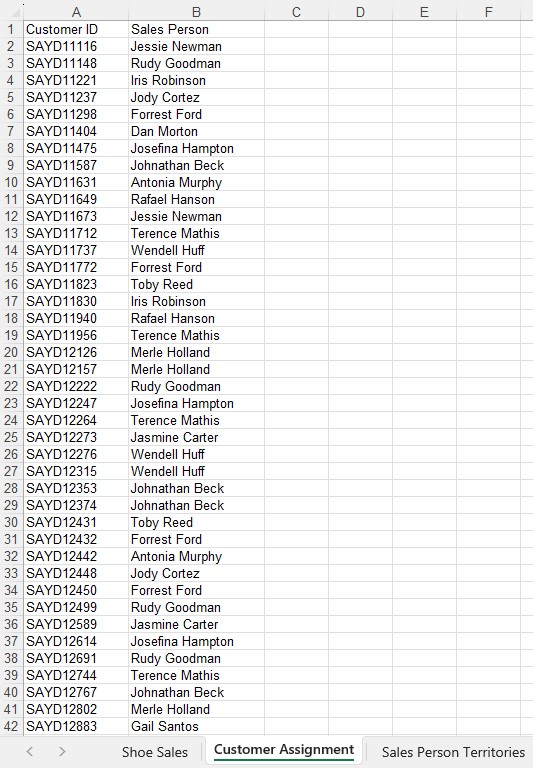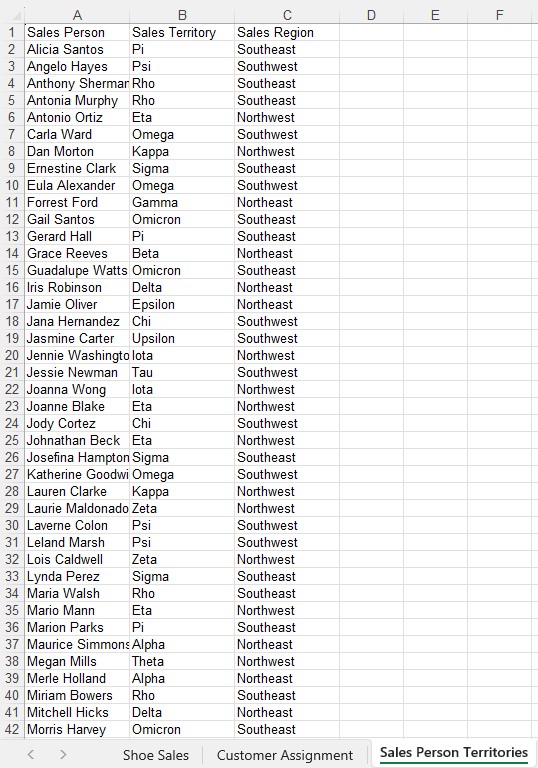- ServicesApplication Management
Helpdesk, reporting, usability, key figures & business logic.
Technical SupportPerformance monitoring, troubleshooting, updates, backups.
Long-Term SupportResources for staff shortages, operation of your BI system.
Cloud ServicesCloud introduction & hosting, migration to IBM SaaS solutions.
ProjectsProject management & project leadership, conception & implementation.
Discover the benefits of AI for your company!Visit our subsidiary Blue Bee Intelligence now.
- ProductsIBM Planning Analytics Workspace
With AI forecasting to better decisions.
Test now for free! BlueHive
BlueHiveThe AI-powered platform for reporting, planning and simulation.
SQL Virtual AssistantAnalyze and evaluate data without programming knowledge.
ESG ReportingStart your sustainability transformation now.
Mirantis Container RuntimeLicenses without minimum purchase quantity, German MCR support.
ESG performance, decarbonization, integrity.Talk to the experts at our subsidiary Blue Bee Intelligence.
- CompanyLooking for a new challenge?

- Blog
- Contact
- ServicesApplication Management
Helpdesk, reporting, usability, key figures & business logic.
Technical SupportPerformance monitoring, troubleshooting, updates, backups.
Long-Term SupportResources for staff shortages, operation of your BI system.
Cloud ServicesCloud introduction & hosting, migration to IBM SaaS solutions.
ProjectsProject management & project leadership, conception & implementation.
Discover the benefits of AI for your company!Visit our subsidiary Blue Bee Intelligence now.
- ProductsIBM Planning Analytics Workspace
With AI forecasting to better decisions.
Test now for free! BlueHive
BlueHiveThe AI-powered platform for reporting, planning and simulation.
SQL Virtual AssistantAnalyze and evaluate data without programming knowledge.
ESG ReportingStart your sustainability transformation now.
Mirantis Container RuntimeLicenses without minimum purchase quantity, German MCR support.
ESG performance, decarbonization, integrity.Talk to the experts at our subsidiary Blue Bee Intelligence.
- CompanyLooking for a new challenge?

- Blog
- Contact